Using Audio Files In Google Forms

Have you ever wondered if it’s possible to use audio files in Google Forms? In this article we’re going to see how that can be done.
Getting an Audio File Into Your Form
The first step is to upload an audio file into Google Drive.
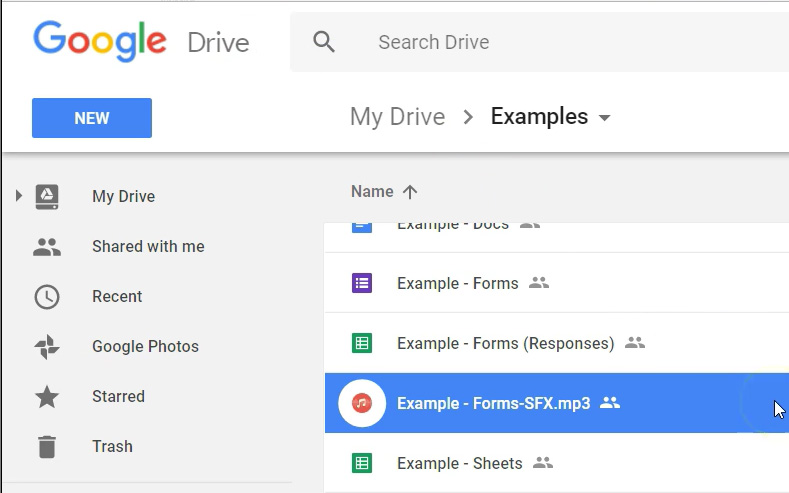
Make sure that link sharing is on and copy the link.
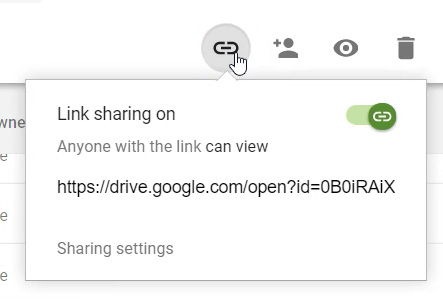
Take the link and simply add it to your question in Forms.
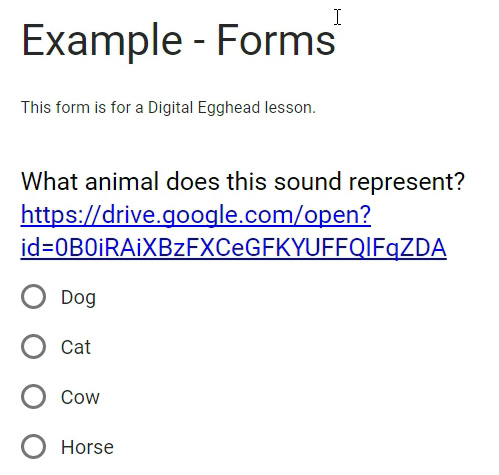
It might not be pretty, but it will work. Now the form has a clickable link. When you click on it, it will bring up the audio clip in a browser player for the user to listen to.

The user can then go back and answer the question. It’s a pretty simple method, but it works pretty well.
Shorten the Audio File Link
Sometimes the link can be a bit long and ugly, as in the example above so you may want to shorten it a bit. To do this, you can take it to the Google link shortener.
This is called Goo.gl, and it works just like bit.ly or tinyurl. Paste the long link in the field, and Google gives you a shortened link which can be copied and taken back to your form.
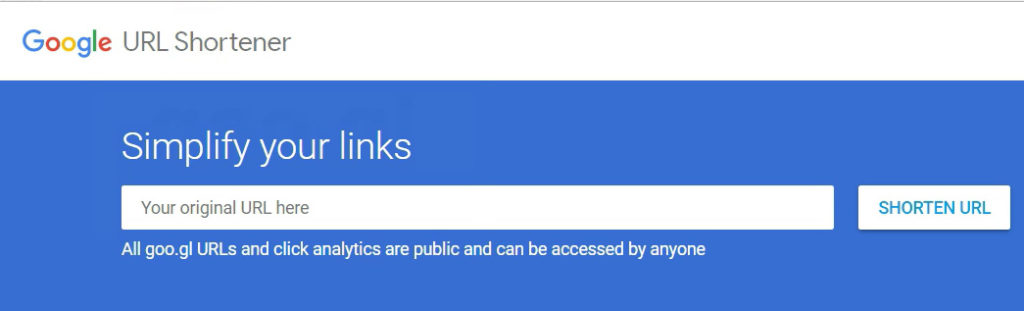
The shortened link should look a little better! So that’s how you can use audio files with your form or quiz.
Watch the Video
Watch the video for adding audio to your Google Form to see it in action.
I hope you found this article to be helpful. Comment below to and let me know what you think.
Learn more about Google’s amazing office apps with the Google Cloud Productivity course on Udemy.

Thank you so much for your tips, It works well for me.
Wow, fantastic and so easy to do. I need this for my language students.
Very useful and easy, thank you for sharing! Can you also limit the students’ times to play the audio?