Attaching Files to Google Forms

Have you ever needed to have people attach files to your forms when they fill them out? In this article we’re going to see how it’s possible for users to upload files when responding to your form.
What Is Attaching Files to Forms Good For?
You can use this feature for things like collecting permission slips, photos for product returns, resumes from job applicants, or anything you can think of. I actually worked with a Customer Service department who wanted a form for product returns. It was important that the customer could upload images of their damaged products. This is a great solution for that type of need.
The attached files are uploaded to a folder in your Drive, and also accessible in Forms.
How Does It Work?
Next to a question, there is a down arrow that allows us to choose what type of question it is. Click on it and select “File Upload”.
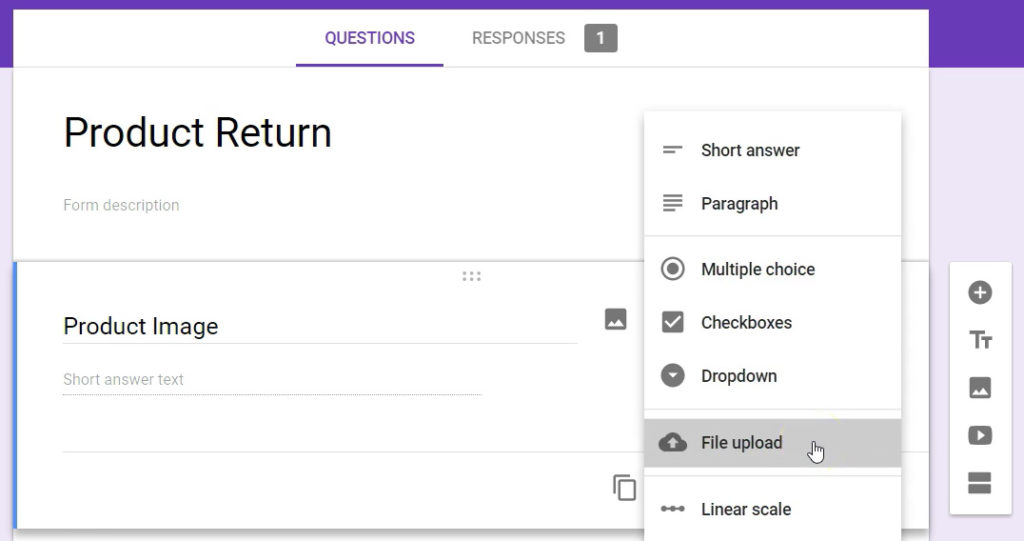
You may be prompted to allow files to be uploaded to your Drive. Click ok and continue on.
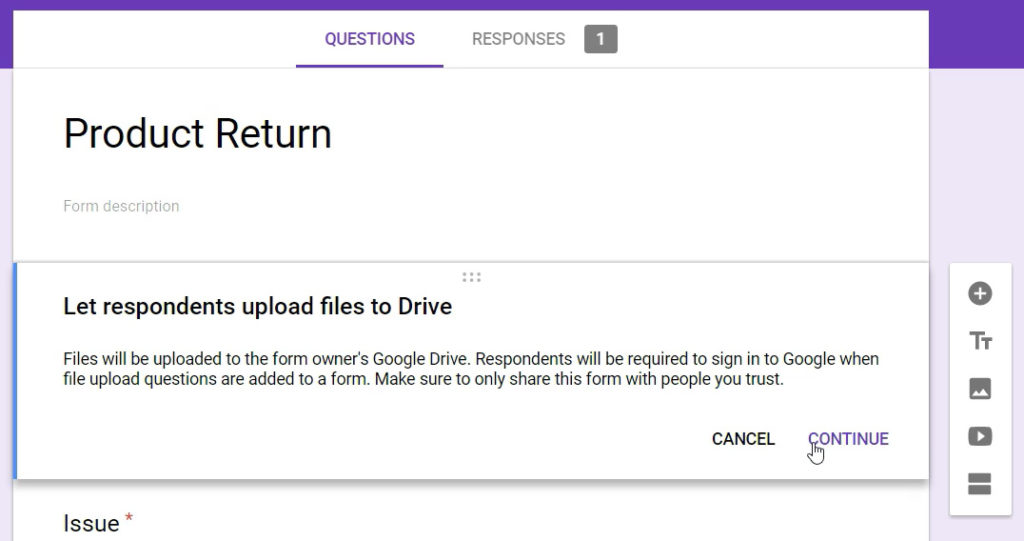
You’ll see some options regarding the file uploads.
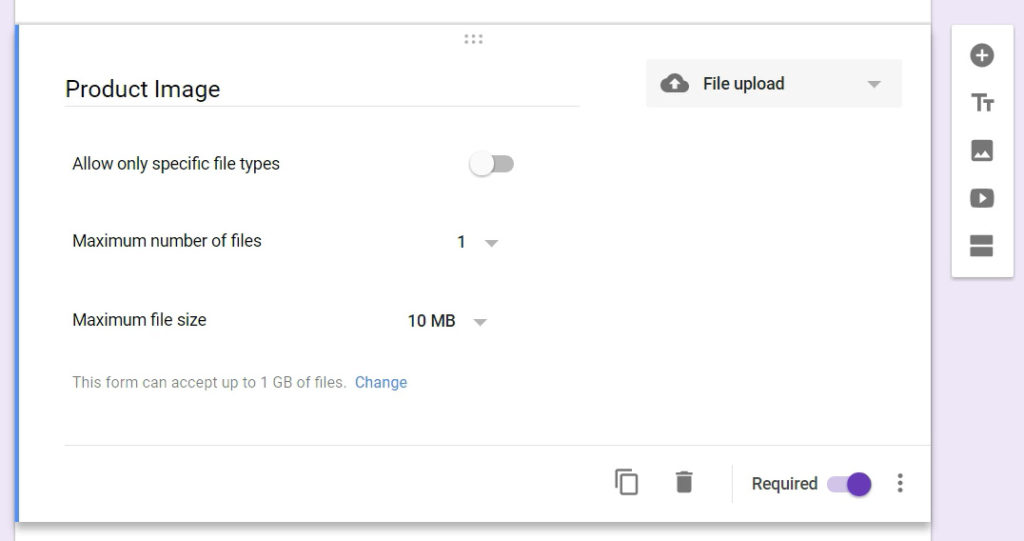
If you only need a certain type of file from people, you can turn on “Allow only specific file types”. This brings up a list of the different files that can be uploaded.
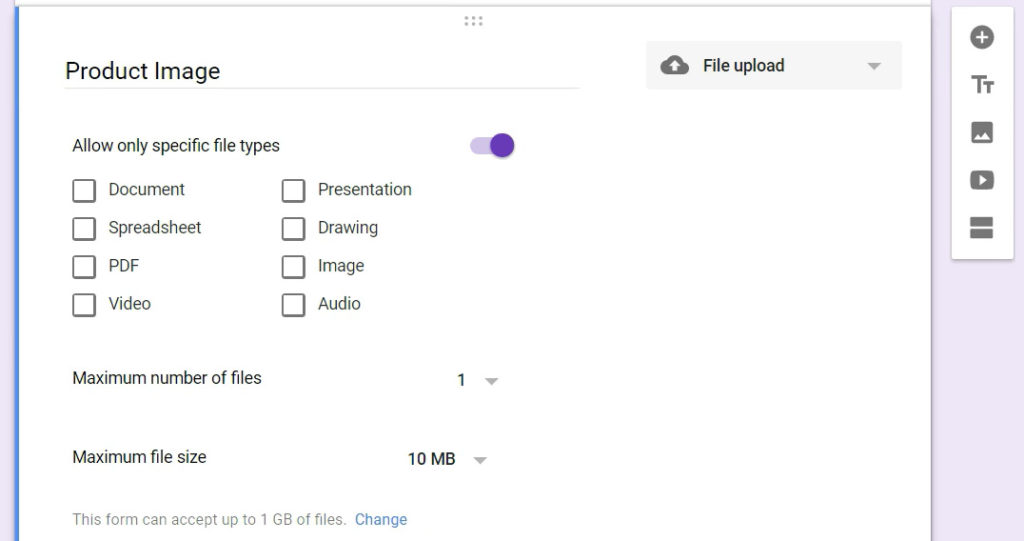
You can also limit the number of files uploaded to 1, 5, or 10.
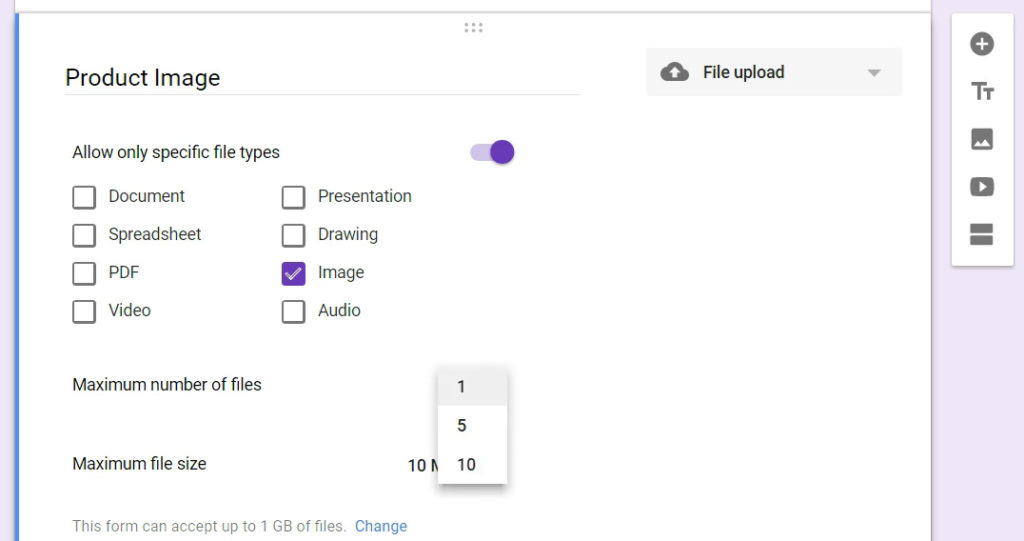
And lastly, you can limit the file size to 1MB, 10MB, 100MB, 1GB, or 10GB. You may want to do this if you’re allowing videos, or other large file types.
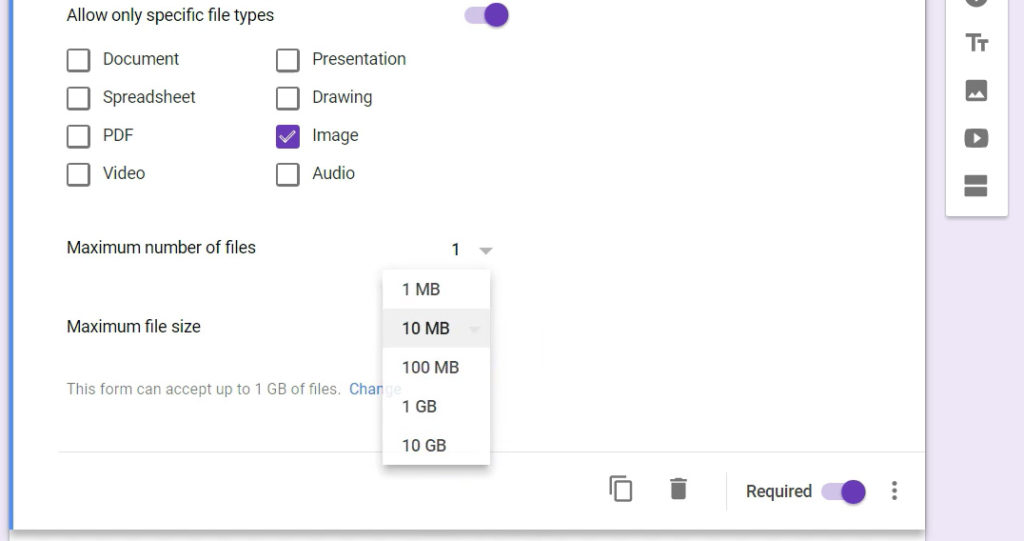
And that’s all there is to it! You can now have people submit files through your forms.
Watch the Video
Watch the video on attaching files to Google Forms to see it in action.
I hope you found this article to be helpful. Comment and let me know what you think.
Learn more about Google’s amazing office apps with the Google Cloud Productivity course on Udemy.
