Gmail Messages In Floating Windows
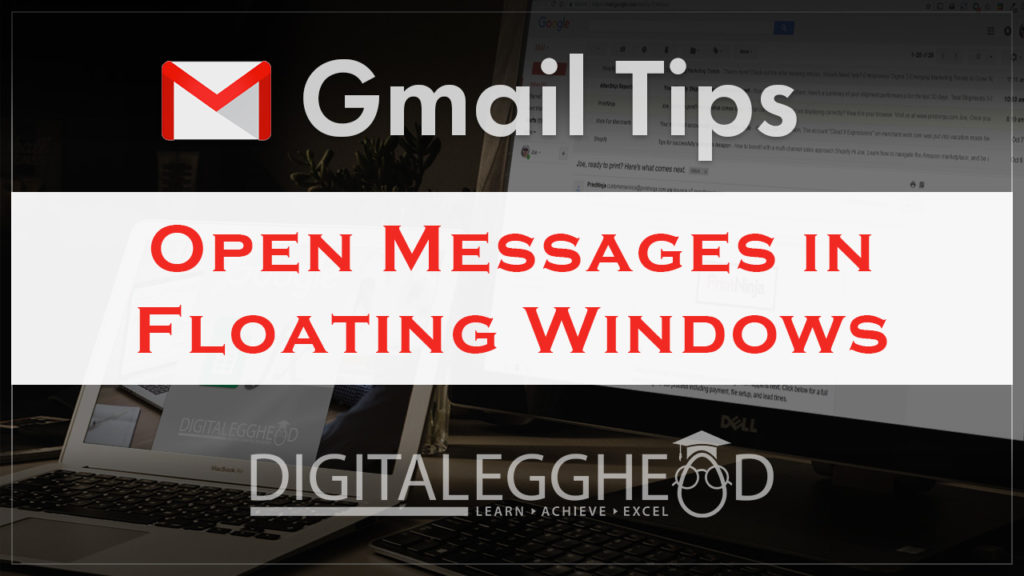
Would you like to compose your gmail messages in a floating window instead of having it stuck down in the corner? This article will show you how you can open and compose Gmail messages In floating windows.
Compose Gmail Messages In Floating Windows
I’ve never been a fan of having my new messages down in the corner of the screen. I’m not really sure why, but I prefer having a floating window that I can move and size however I want. Fortunately this is really easy with Gmail.
When you’re in Gmail, all you have to do is hold the “Shift” key when you click on the “Compose” button.
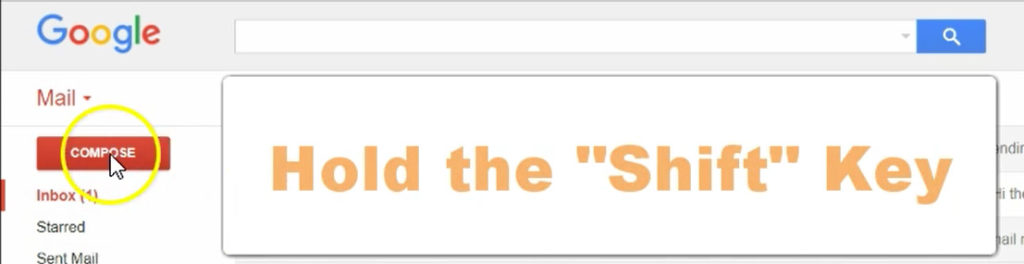
This will open your new message in a floating window.
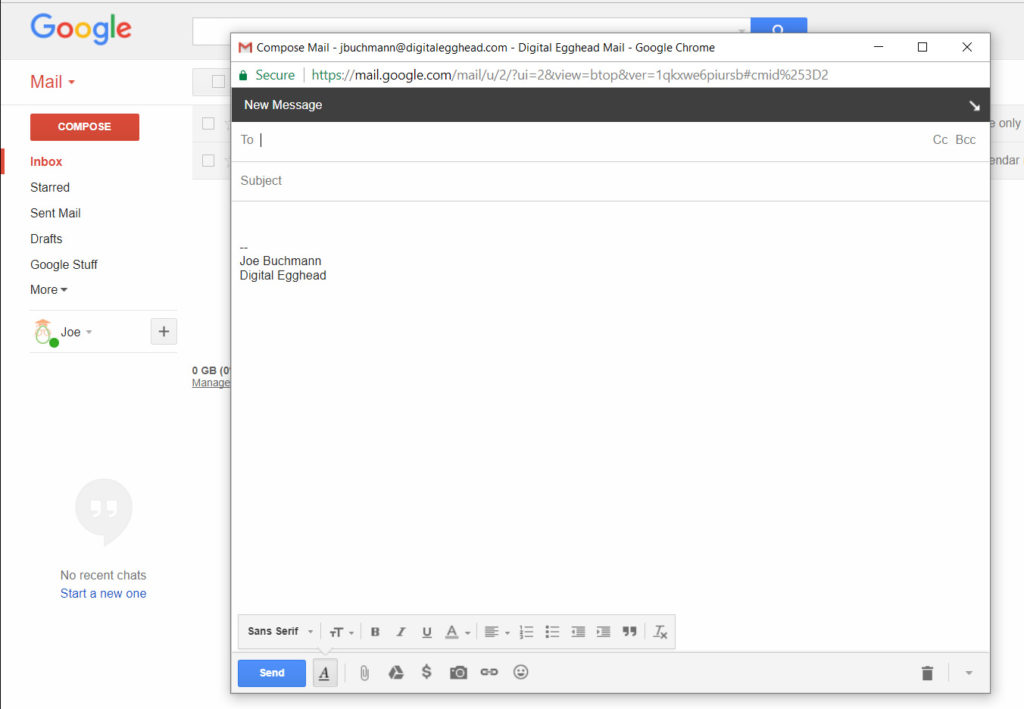
Now you can move the window around, open another window or whatever you want to do with it. You have complete freedom to compose your messages anywhere on the screen. You can also open messages from other people the same way. This can be helpful when you want to reference one message against another.
It can also be helpful if you are reading and responding to one message, but another message comes in that you need to read right away. You could read the new message without closing the other message that you are working on.
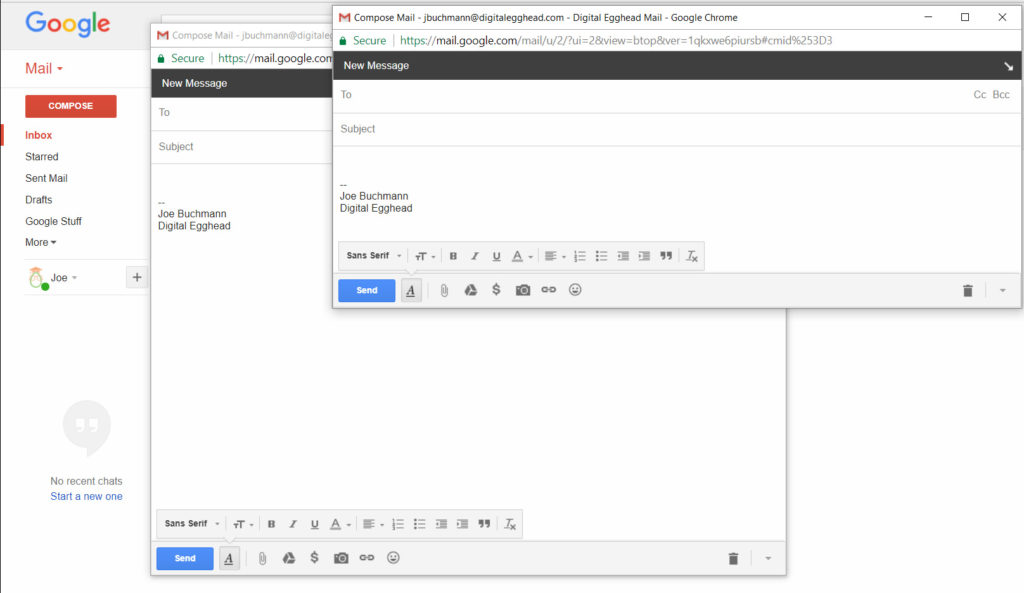
This is a really simple tip for Gmail, but it can be incredibly useful for some people. It’s the only way I read and compose messages.
Watch the Video
Watch the quick video to see this Gmail feature in action.
I hope you found this article to be helpful. Comment below to and let me know what you think. Is this feature useful in your life? Or do you prefer having the docked messages in the corner?
Learn about Google’s amazing office apps with the Google Cloud Productivity course on Udemy.
