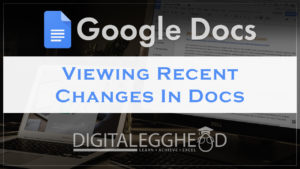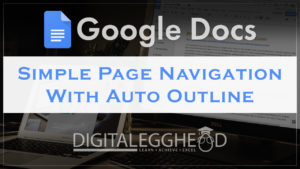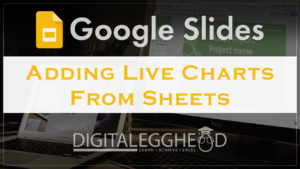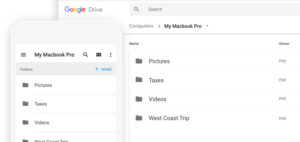All Posts
View Recent Changes In Google Docs
Have you ever collaborated with a team on a Google Doc and wondered exactly what changes were made since you saw it last? This article will show you how to see the most recent changes made to your document. What Are Google Docs Recent Changes All About? Google keeps track of every change ever made…
Read MoreUsing Automatic Outlines in Google Docs
Do you write long documents and get tired of scrolling up and down all the time? In this article we’re going to see how easy it is to use automatic outlines with your Google Doc. Turning on Automatic Outlines When you’ve got a document that’s several pages long, scrolling up and down can start to…
Read MoreCreating a Guide Layout In Photoshop CC
In this article we are going to learn about the guide layout feature in Adobe Photoshop CC. Previously, to create a guide layout like what I have here, we had to create them by manually by dragging all of the guides from the rulers, or by using add-ons like Gridify to create an automatic layout.…
Read MoreAdding Charts to Google Slides From Google Sheets
Have you ever needed to add a chart to your spreadsheet, but weren’t really sure how to get it in there? In this article we’re going to find out how to add charts to Google Slides! The Old Way and the New Way A lot of times we end up doing a screen capture of…
Read MoreGoogle Drive Adds Backup and Sync
Google Replaces ‘Desktop Sync’ Tool with “Backup and Sync” What is Google Desktop Sync? Some of you may have noticed a new item in the left hand menu of Drive called “Computers”. “Backup and Sync” is another syncing tool that you can download to sync files from your computer to Drive. It works very much…
Read More